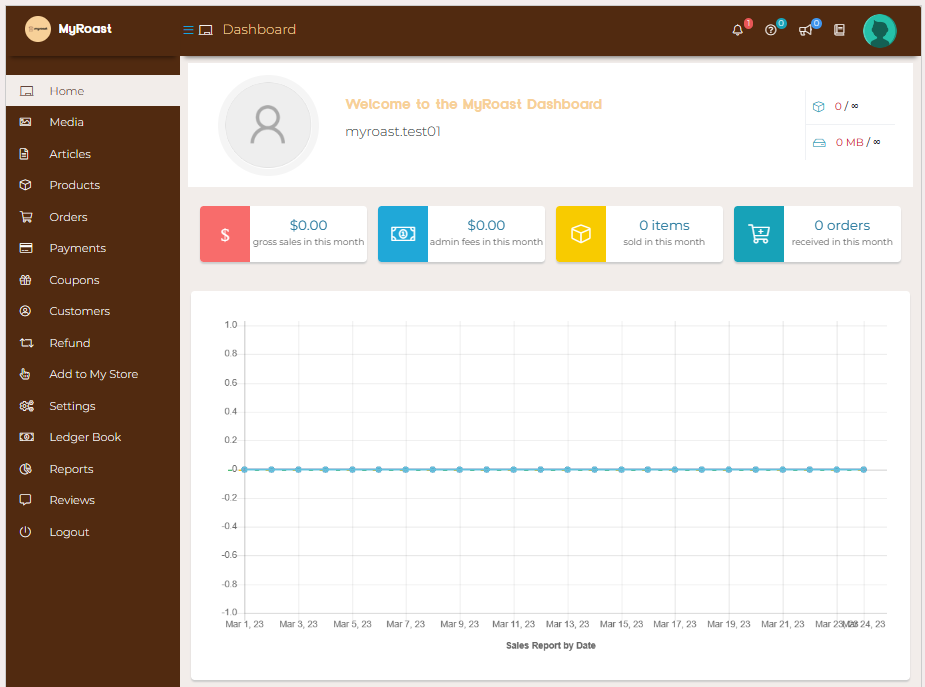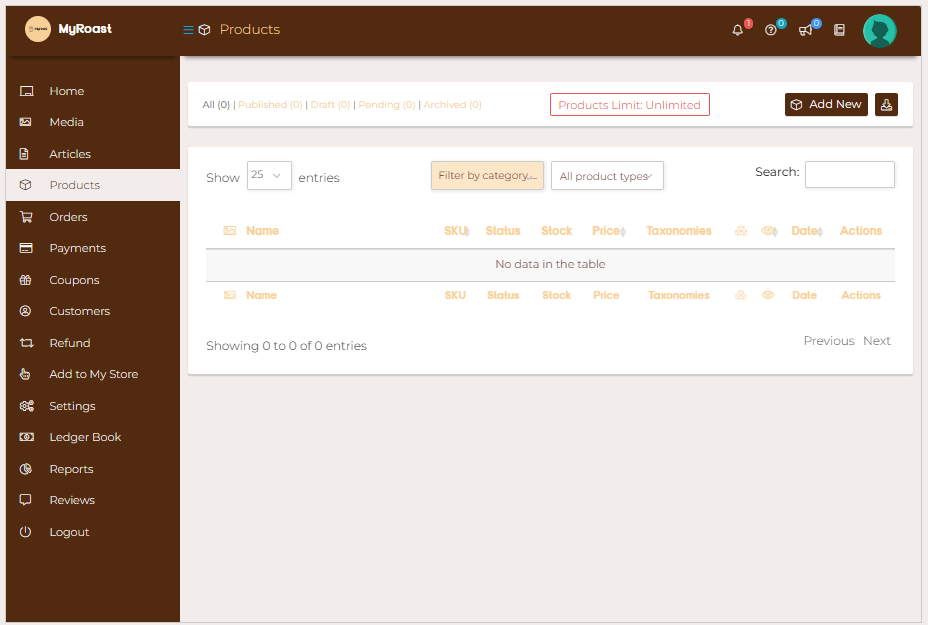The Seller's Guide
Welcome to our Seller’s Guide! This guide is designed to help you navigate the process of selling products on our marketplace. In the Seller’s Guide, you'll find detailed steps to set up your store, tips for optimising your product listings, and strategies for reaching more customers. Whether you're new to selling or looking to enhance your presence, our Seller’s Guide is your go-to resource for success on myroast™.
Not registered for a seller account yet?

Why sell on myroast™
Unlock the potential to reach a wider audience and expand your brand’s visibility. By partnering with us, you’ll enjoy the benefits of our target marking and promotional campaigns, which also taking advance of our streamlined sales, shipping, and payment processes.
Plus, with our secure and user-friendly platform, you can focus on what you do best – crafting high-quality specialty coffees! Whether you are starting out, or an established brand, myroast™ offers a number of benefits to both.
More than a marketplace.
Join a community of passionate, independent coffee roasters from across Australia. We're dedicated to supporting small businesses and bringing your specialty coffee and unique blends to coffee lovers everywhere.
Scale your business and grow your brand! We work for you - leverage the myroast™ brand, marketing and advertising channels to promote your specialty coffee products and increase sales.
Read More: Discover our mission here.

Don't have a myroast™ seller account yet?
Getting started with selling
Whether you’re an independent coffee roaster, artisan supplier or all-round specialty coffee enthusiast, here’s how to take the next step with myroast™.
Before you register.
You can register for a myroast™ seller account with your business email. Before you sign up, make sure you’re ready with the following:
- Business details
- Business email address
- Desired Seller Store name
- Business phone number
Upon completion, myroast™ will review and approve applications, at which point you will be notified upon creation of a Seller Store. Once a Seller Store has been established, you will be able to complete the balance of details required to start selling, including nominating the bank account where myroast™ can send the proceeds from your sales.
Pricing.
Our current structure means you won’t see subscription fees, listing fees, fulfilment fees or other fees like other platforms, which quickly see your profit margins eroded.
Instead, we simply charge an admin fee upon transaction, which helps to cover the costs associated with maintaining the marketplace, including payment processing, support and ongoing platform development.
Read More: Explore fees and pricing further here.
Shipping.
You ship it. When a customer buys your product, you are responsible for shipping and fulfilling the order yourself. It is expected that you already have established services or procedures in place to effectively manage these aspects of your business.
You choose the shipping option and rate for each of your products and handle packaging, shipping, returns and customer service.
We encourage sellers to include tracking or a means of updating customers on successful fulfilment.
Read More: Explore shipping expectations and guidelines here.
Getting to know your Seller Store
The Seller Store is your dedicated storefront at myroast™. The Seller Store informs your brand’s strategy by providing valuable insights into customer behaviour, preferences, and expectations. Here you will manage your selling account, inventory, payments, policies and information.
By analysing data on customer traffic, purchase history, and feedback, brands can identify trends and patterns that can inform product development, marketing messaging, and customer engagement strategies. Here are just a few of the things you can do from your Seller Store:
- Update your product listings and keep track of your inventory
- Download custom reports for sales, inventory and other
- Use the Seller Store metrics tools to monitor your performance
- Contact customers or myroast™ administrators directly through the Seller Store
- Keep track of your daily sales for all the products you sell on myroast™
Our comprehensive Seller Store Help Guide will provide you with step-by-step instructions and valuable insights to help you configure your Seller Store, add products, and maximise your selling potential.
Need help setting up your Seller Store?
Start selling today. Register for a Seller Account
Listing your products
What you choose to sell and how you choose to sell it is vital to success when selling online. It helps to give plenty of thought to your product choices, to consider how you’ll source or create your products and how you will describe and allocate to the nominated product categories and attributes.
Listing your first product.
To start selling a product on myroast™, you’ll create a product listing within the Seller Store.
Read More: Explore our product categories here.
Add product listing information.
A product listing will include:
- Offer details, including price, product condition, available quantity, and shipping options;
- Product details like name, description, brand, images and categories;
- Product attributes, keywords and search terms to help customers find your products;
- An SKU, which is a product ID you generate to track your own inventory
Review your information before listing.
Be sure to check the offering prior to publishing and make it easy for customers to find your products by adding descriptive titles, clear images and feature information. Consider these elements prior to publishing:
Clear description
Ensure that your product descriptions are prescriptive. Ask yourself if the description clearly represents the product on offer. Consider categories, attributes, images and context.
Image compliance
Your images should be at least 500 x 500 pixels (1000 x 1000 pixels) for higher quality and set against a plain white or transparent background. The product should fill at least 80% of the image area.
Attributes
We've provided a number of attributes, particularly for specialty coffee products, so that customers can narrow their search to specific requirements, flavour or taste profiles. Tag those appropriate to maximise transparency.
Products already available on myroast™?
No worries! If another seller already offers an equivalent product, you will have the ability to match a listing already on offer by another seller (which means some details will already be in place, like the product identifier). But, if you’re the first seller to offer a product, you’ll need create a new listing.
The product detail
What you choose to sell and how you choose to sell it is vital to success when selling online. It helps to give plenty of thought to your product choices, to consider how you’ll source or create your products and how you will describe and allocate to the nominated product categories and attributes.
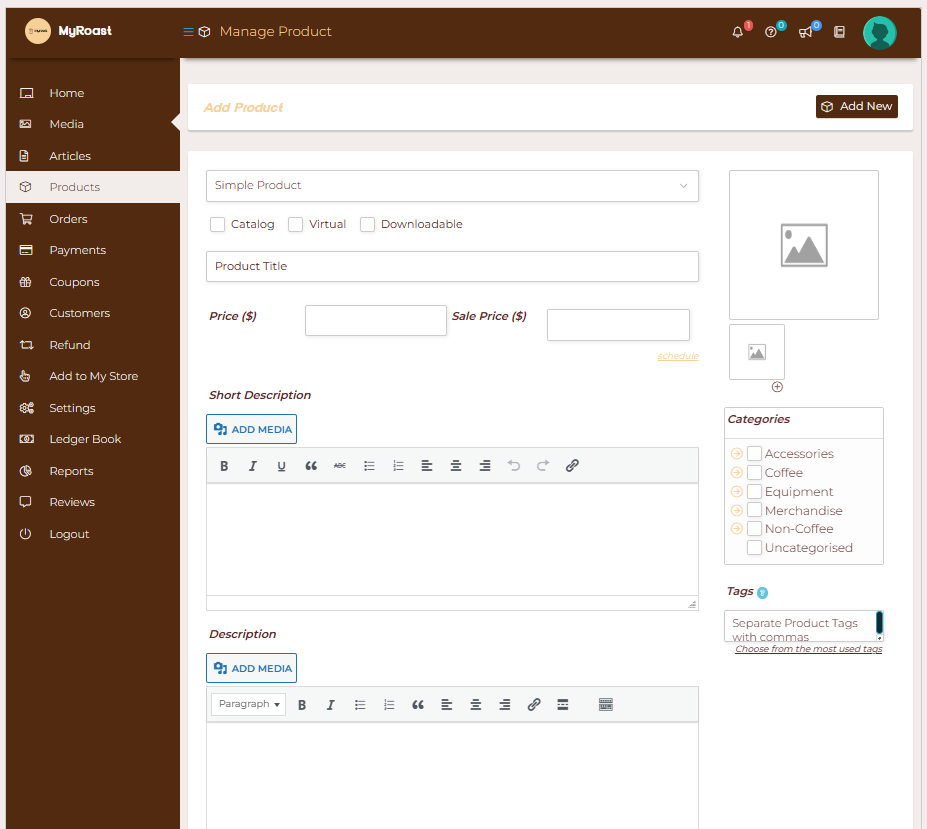
The product detail page is where customers can find all the relevant information about a product on offer.
As you’re building your product detail page, consider what will help customers find your products, answer their questions, and encourage a purchase. Aim for the ultimate customer experience by making your listings accurate and easy to understand.
Ready to setup your Seller Store? Download our Seller Store Help Guide.
You've made your first sale, what next?
Congratulations! Your first sale is a great milestone, but it’s just the beginning of your growth on myroast™. Once your Seller Store is up and running, there are a few important things you will need to keep in mind.
Order fulfilment.
You ship it. When a customer buys your product, you are responsible for shipping and fulfilling the order yourself. It is expected that you already have established services or procedures in place to effectively manage these aspects of your business.
Read More: Explore shipping expectations and guidelines here.
Monitor performance.
Use the reports and analytics to monitor your seller performance. Our combined success relies on helping to maintain a seamless, delightful shopping experience. You can keep tabs on your performance within the Seller Store.
Encourage positive reviews.
Customer product reviews are an integral part of the shopping experience at myroast™. Encourage product reviews and start growing your brand!
Your strategy for growth
The first few months after the launch of your Seller Store on myroast™ is an important time for establishing practices that will boost your brand.
Checklist for growth.
You are in control of your own destiny. Opportunities for growth are all around you. Here are a few things to try when starting out as a seller.
- Keep an eye on your performance on the Seller Store
- Offer sales and coupons on your products
- Expand your offering, but adding more products to your inventory
- Review and manage your reviews.